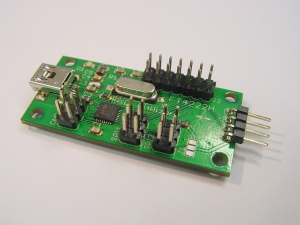Difference between revisions of "FT4222h"
(→pinout) |
(→pinout) |
||
| Line 25: | Line 25: | ||
The 14 pin connector at the top has the following pinout: |
The 14 pin connector at the top has the following pinout: |
||
1 - GND |
* 1 - GND |
||
2 - GND |
* 2 - GND |
||
3 - SCL |
* 3 - SCL |
||
4 - SDA |
* 4 - SDA |
||
5 - GPIO2 |
* 5 - GPIO2 |
||
6 GPIO3 |
* 6 - GPIO3 |
||
7 MOSI |
* 7 - MOSI |
||
8 MISO |
* 8 - MISO |
||
9 IO2 |
* 9 - IO2 |
||
10 IO3 |
* 10 - IO3 |
||
11 SCK |
* 11 - SCK |
||
12 SS0O |
* 12 - SS0O |
||
13 +3.3V |
* 13 - +3.3V |
||
14 +5V. |
* 14 - +5V. |
||
== LEDS == |
== LEDS == |
||
Revision as of 15:55, 17 February 2017
This is the documentation page for the FT4222h breakout board. That you can buy in the BitWizard shop.
overview
The FT4222h breakout board has an USB connector, two SPI connectors, one I2C connector one CNF connector and one 14-pin IO connector. The brains of the PCB, of course, is an FT4222h chip.
External resources
pinout
See SPI connector pinout for the pinout of the SPI connectors.
As you might expect, the two SPI connectors share the SCK, MISO and MOSI signals to the FT4222. The slave select on the two SPI connectors route to "SSO0" and "SS"
On the I2C connector you can find the I2C signals SDA (pin 2) and SCL (pin 3) as well as GND (pin 1) and VCC (pin 4). There is no pullup on the i2c lines on the board. You have to provide that externally.
The power (VCC pin) on the I2C and SPI connectors can be jumper selected between 5V and 3V3. The 5V comes from the USB connection. It should be assumed to be limted to 500mA, whereas the 3.3V comes from the FT4222 itself. The datasheet does not specify how much current can be drawn. If you use this to power "slave" circuits, you must verify that you're not drawing too much yourself.
The 14 pin connector at the top has the following pinout:
- 1 - GND
- 2 - GND
- 3 - SCL
- 4 - SDA
- 5 - GPIO2
- 6 - GPIO3
- 7 - MOSI
- 8 - MISO
- 9 - IO2
- 10 - IO3
- 11 - SCK
- 12 - SS0O
- 13 - +3.3V
- 14 - +5V.
LEDS
- The only LED is a power LED
Jumper settings
The FT4222H chip provides a low-power 3.3V output voltage. You can chose to provide that 3.3V or the 5V from the USB on the SPI and I2C connectors. This is a solder jumper. We default the jumper to 5V with a small trace on the PCB.
The CNF jumpers allow you to configure the DNCFx signals on the FT4222H. Put the jumper near you (if the USB is on the left) for a 0 and away from you for a 1. DCNF1 is on the left, DCNF0 is on the right.
future hardware enhancements
Changelog
1.1
- Initial public release